
Simultaneously consults different databases
Fast and efficient
Saves searches
Valuable and relevant search results
JaniumLink
JaniumLink is a metasearch engine that simultaneously, quickly and efficiently performs searches in different databases.
It acts as an intermediary between the user and the databases that the institution has contracted with different suppliers, facilitating access to information, since it only requires entering a single page and performing all necessary searches for all the databases.Searches are performed in real time and attainment the most current data available.
The search results are displayed in a single location, where it is possible to compare, sort, save, print or send e-mails without having to go from one database to another. In addition, JaniumLink allows the user to save searches and to classify the resources obtained in their work area or the alert service.
The resources review provides the user with valuable and relevant results, avoiding waste of time that would occur from repeat searches and a manual comparison of results.
JaniunLink can be installed locally in the institution’s servers or as a SAAS service in JaniumNet.
How does it work?
Janium Link simultaneously performs the search in different resources or databases in a quick and efficient way. The connection to information resources is accomplished through the use of specialised programs known as “connectors” (plugins) that are tailored for each database and are updated periodically as the regulations for connection and search change.
Changes are stored in a central repository of connectors which can be updated online without the need to involve active installations. This feature makes system administration more flexible and ensures a great availability of information. As soon as access instructions change they are available to the user who should not need to wait for the development of new forms of connection.
JaniumLink allows the client to choose between more than seven thousand program connectors, which are already available, to communicate with databases as varied as those offered by providers such as: Elsevier, IEEE, Proquest, EBSCO, Springer, Ovid, among many others.
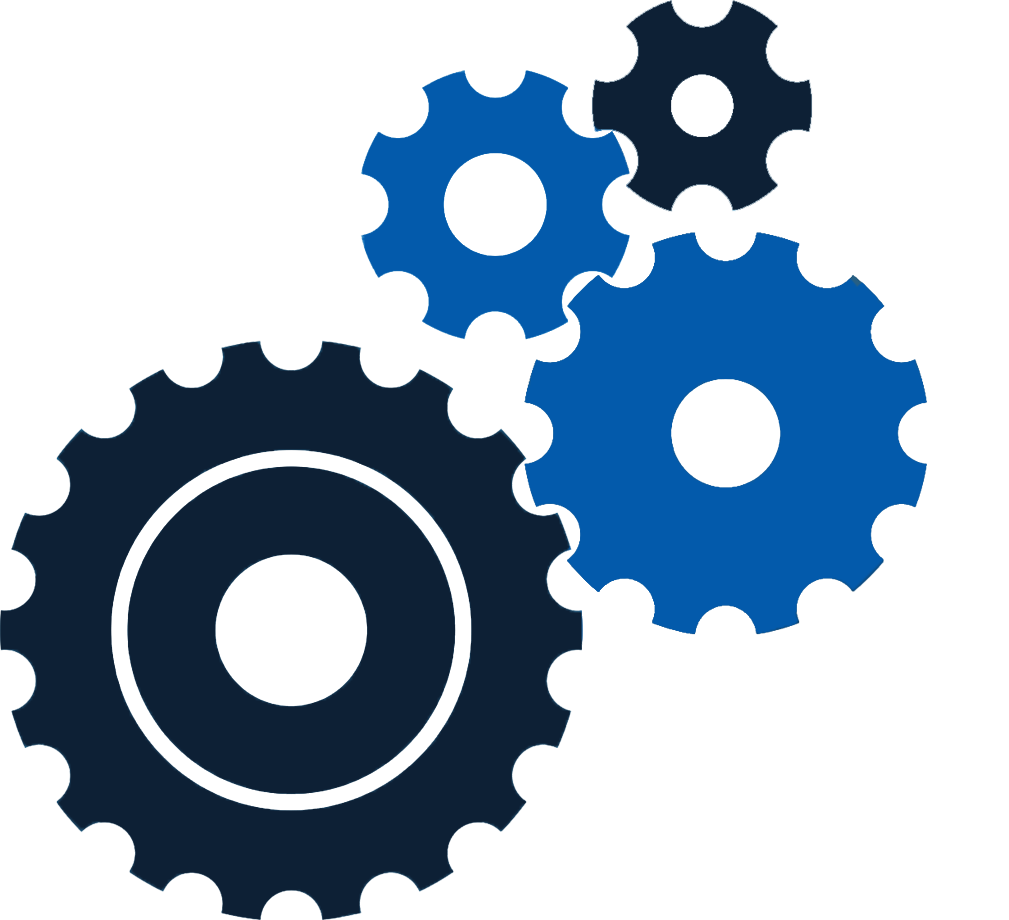
The results obtained from each data source, regardless of their having different formats, are combined into a single list of results that allows you to change the order, remove duplicates, etc.
Thanks to this, the review of multiple resources will provide the user with valuable and relevant results, avoiding the time wasting involved in repeat searches in each database and the manual comparison of results.
In addition the results that the user receives is always up to date because the search is performed online in real time.
The data sources can be of diverse nature and even contain finished text, and the system is responsible for the presentation being consistent between all the sources.
Another key benefit of JaniumLink is that it allows you to link the records obtained in a search with servers that can enrich the content, for example, summary services, title pages, tables of contents, etc.
In addition, you can resolve links with other Open-URL type catalogues.
Functions
JaniumLink performs the following functions:
- Simultaneous search several types of information sources. It allows searching in the databases to which the institution is subscribed (EBSCO, Ovid, Springer, IEEE, Proquest, etc.), online library catalogues and free access resources.
- Connection to information sources in a variety of protocols and search languages.
- Recovery of combined data sets.
- Re-format records from multiple formats to a uniform list of results using a consistent deployment.
Access
The system is responsible for managing access and search for each database. The security scheme can be linked to computer addresses or can limit access through the employment of a user name and password, which is very useful when the users requiring access to the databases are outside of the institution’s facilities.
Result management
When displaying the list of results the section Manage your results is activated, which can sort items and delete copies through comparison criteria, changing of the order or filtration. There are also different ways to save results.
Refined results
JaniumLink allows you to further refine the results by the 100 most frequently used terms in the obtained results. JaniumLink will group and arrange results alphabetically, by number or by weight (relevance) of the terms. In turn, all the terms can be deployed, corresponding to topics</>or names.
Search options
JaniumLink displays the options that can be used before you run the search or after (to further refine). The options include characteristics of the results that you want as well as display characteristics.
Work area
JaniumLink allows records selected from the list of results to be saved for future reference. It also shows user search terms, as well as the number of their selected records. These can be combined with other results or exported.
Alerts
Through alerts the user can be notified of new records published in the selected databases from the search terms. In this way users are updated about the topics that interest them.
Authentication and Authorisation
- Support for authentication by IP or user/password.
- Proxy Server.
- Redirection to enable authentication via IP.
- Server support via Easy Proxy and Muse Proxy.
Links to full text
- Links to full text information from the records of results.
- Links to complete information on the records.
Platforms
- Unix.
- Linux.
- Windows.
Statistics
Each month the system generates a full statistical report with the most relevant information
- Number of total connections.
- Number of searches by term.
- Number of searches by connector.
- Average and total connection time.
- Response time of each database,etc.
Annually, the system generates a comprehensive report of the use of the application that includes all the statistics of that year.
Processing during searches
- Enrichment against content servers
- Elimination of duplicate records using algorithms of Title, Title 3111 or URL
- List of results sorted by date, title or relevance
- Option to specify the number of records that can be obtained from each of the data sources.
- Filtration of results
- Option to mark all the records in the results list or one individually
Processing after running the searches
- Enrichment against content servers
- Elimination of duplicate records using algorithms of Title, Title 3111 or URL
- List of results
- Option to specify the number of records that can be obtained from each of the data sources.
- Even if the forms of search from a source change the new access data is automatically incorporated in order to have high availability of information.

