Business intelligence with Janium
Gathering large amounts of data (Big Data) on the use and management of Janium systems, makes it possible for our clients to: detect patterns, identify trends, better understand their user’s behavior and find relationships that would otherwise be unnoticeable. Thanks to this information it is possible to develop planning and management strategies, enhance control, increase productivity and, as a result, administrate the organization.
This tool provides graphs and charts that makes it easy to view and analyze the data collected. Its features increase performance and daily productivity. They allow a better understanding of the way users use available resources and the way Janium’s systems are handled within each organization.
By easily obtaining relevant information about our systems, we are able to promptly adapt our solutions to the to changing environment and to better use resources in collections, subscriptions, technology, etc.
Janium offers endless data combinations to provide relevant information to each client. We are able to generate charts and reports that suit the particular needs of each client. With the Janium Business Intelligence tool it is possible to obtain information on user behavior depending on user role, time of year, statistical category, etc. Moreover, information on technical processes, records and more can be accessed.
We are able to find trends among users behavior on certain types of items, time of year, loan’s duration,duration of system access, etc. in the public access catalog’s search and circulation modules.
Janium offers countless combinations of data to get the information relevant to each client’s organization and can generate reports and graphs appropriate to their individual needs. Now it is possible to obtain information on: loans, returns, loan renewals, system access, searches and much more.
We are able to find trends among users behavior on certain types of items, time of year, loan’s duration,duration of system access, etc. in the public access catalog’s search and circulation modules.
Data has a lot to say .
Display all your information no matter what type of device you use
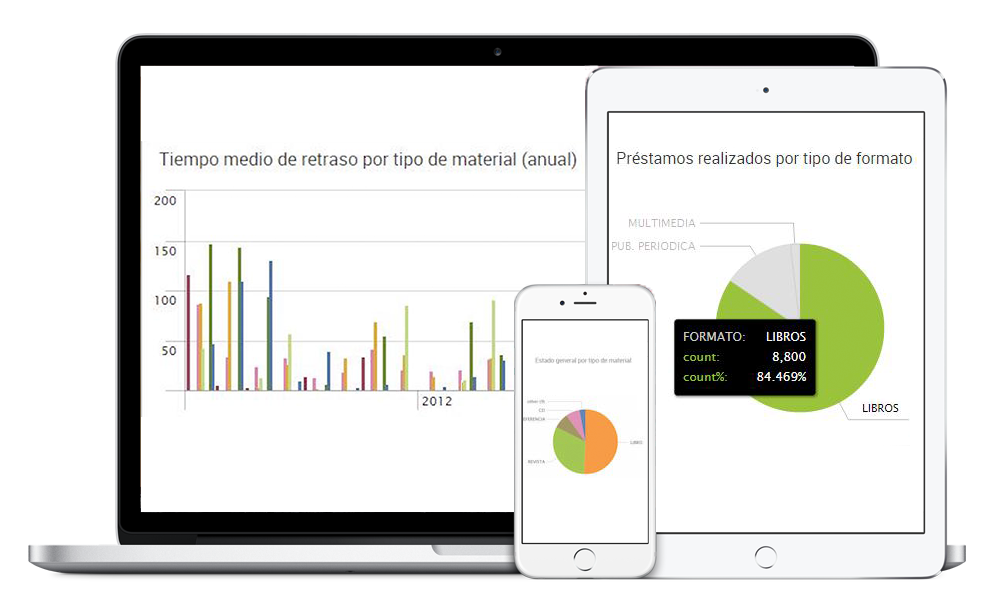
Janium offers countless combinations of data to get the information relevant to each client’s organization and can generate reports and graphs appropriate to their individual needs. Now it is possible to obtain information on: loans, returns, loan renewals, system access, searches and much more.
Big Data analysis with Janium
Discovering patterns, identifying trends and seeing relationships has never been so easy

With Janium business intelligence, it is possible to use the gathered information to improve organization management according to the areas of opportunity each client finds.
Data reports can be grouped according to the nature of the information obtained. Below you’ll find a few examples of all that it is possible with this service:

System Access
Review the number of open sessions on the system, they trend throughout the different seasons of the year. Know the average time of open sessions, and further breakdown the data by libraries, user roles, statistical category, most commonly searched terms, most downloaded digital objects, etc.
System Overview
Records can be sorted by library, format, item type, location, status, etc.
Cataloguing
Retrieve information on the number of loans made (current and returned) sorted by: format, item type, collection, library, etc. Loans’ anual trends depend on item type, collection, user role, statistical category, etc.
Circulation
Retrieve information on the number of loans made (current and returned) sorted by: format, item type, collection, library, etc. Loans’ anual trends depend on item type, collection, user role, statistical category, etc.
Returns
We can discover the number of delayed returns made in each library sorted by item type, average delay time (in days) of loans, annual trends of late returns and more.
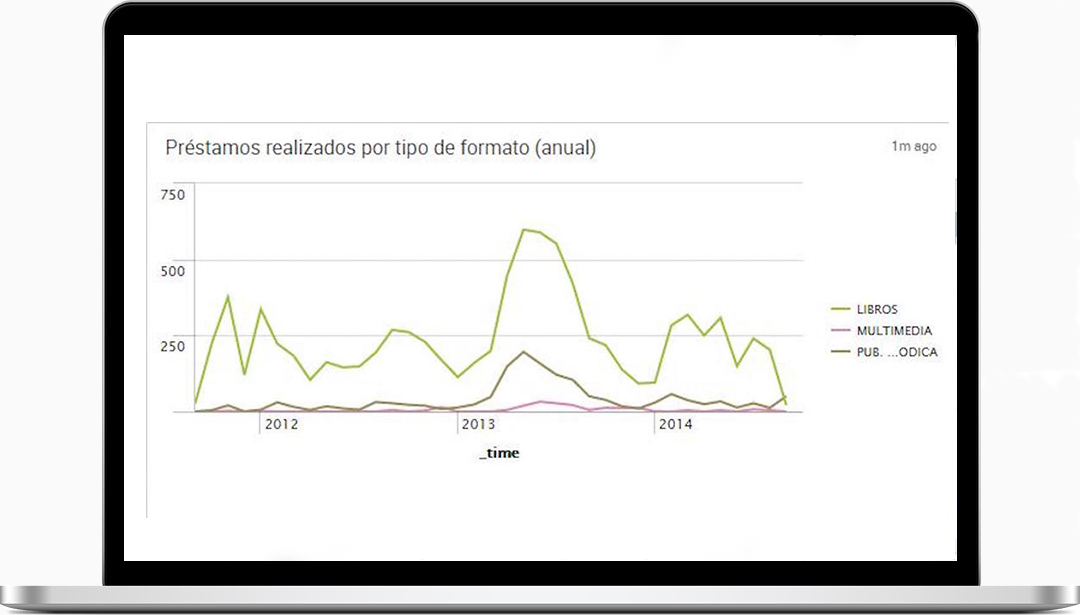
The comparative analysis of collected data is a powerful tool that helps our clients increase productivity, better understand their users behavior and improve their service management.
System Structure
You can automatically link the data generated by Janium systems with the data management system set with the client criteria. The reports view is dynamically generated with the information each client needs.
Characteristics
Secure system access
Access the Janium Business Intelligence system through computers and mobile devices( smartphones and tablets). The system requires verification (username/password). Secure access may be establish through a LDAP system.
Updates and automatic data synchronization
Data collected in Janium systems (system access, searches, loans, returns, records,etc) is synced daily and automatically indexed. This process is done seamlessly, without disturbing system performance.
User groups and access levels
System users are divided by groups and roles, sanctioning different access levels depending on group or role. Organizations can limit access and create blacklists for terms and/or data sources for each specific user role.
Security and data integrity
System data is selectively exported for analysis. Data is selected according to the information each institution requires to then be indexed in the database management system. In this manner both database system safety and integrity are preserved.
Dynamic search system
From indexed data, users are able to preform queries dynamically. They are able to export the results in graphs, tables, files CSVs, PDF, etc. This module complements our systems report modules and its available from any computer or mobile device through any web browser.
Generation and exportation of reports
Create and store reports from any search made in the system. These reports save the search parameters so that they can be executed in real time on indexed data every time you run the report, so that our clients always work with updated information. Furthermore, the result of each new search is exportable as a different report.
Send reports automatically.
Configure automated emails to send reports created in the system.
Scheduled alerts.
Send reports based on search criteria (Valuable for controlled fields, maximum and / or minimum search results, etc).
