Janium Modules
Public access catalogue (OPAC)
Janium’s public access catalogue allows the user to recover information from both physical and digital collections. As well as the traditional search options, it also has unique options that improve user experience.
The Catalogue allows can establish hierarchical relations, with a tree-like structure, among searches. It is also possible to see from the public catalogue the position of a search inside the hierarchy; the pull-down window can be used to navigate inside the tree-like structure.
It allows the use of Boolean operators and wildcards to the right, to the left, and both, at the same time. Search through one, several, or all of the libraries in the system at the same time. It offers different types of search:
- Literature search:
- Fast: by word, author, title, subject, publisher, series, classification, ISBS, ISSN and complete text.
- Advanced: by word, author, title, subject, publishing, list selection and full text.
- Numerical search: by barcode, acquisition number, number of tab or item, control number, classification, ISBS and ISSN.
- Search limiters: language, date of publication, etc.
- Searches on other sites : for Z39.50 and http.
- Alphabetical search: title, author, subject, series, etc.
- Other searches: Web search and XML services.
- Full text search of the contents of digital objects: allows you to search for information contained in digital objects that are in any text format, such as: PDF (text), DOC, TXT, RTF, HTML, PPT, ZIP etc.

Full text index
This index allows you to search for terms within the electronic documents linked to the bibliographic record or specimen that we call a digital object; provided it is an archive or file in a text format. They can be electronic documents PDF (text), DOC, TXT, RTF, HTML, PPT, ZIP etc. and are linked to bibliographic records or specimens to enrich the information that is offered to users in the public catalogue (OPAC). Janium indexes the content of these electronic documents, increasing the chance of information retrieval since it does not depend on the information captured in the bibliographic record, but it also allows you to search for information contained in the electronic files.
Digital objects. It also allows the crossing of information between the full-text index and the indices of the bibliographic record. Janium System digital objects can enrich bibliographic records and specimens through the linking of electronic archives with the digital objects function. This feature allows you to link electronic files (text, video, image, sound, etc.) providing more information than that written in the bibliographic records and specimen. These electronic files will be available to users in the electronic reference library public catalogue (OPAC).
Electronic reference librarian. It allows you to define searches, and represent them with images or icons, so that when you click on a particular icon, it automatically runs the search. You can create a hierarchical structure to guide the user so that it is easier to perform searches ranging from the general to the particular about certain topics, authors, bibliographies of courses, etc. Each institution can design the electronic reference librarian in accordance with their specific needs. It is also possible to incorporate within the structure access to external resources such as databases of content providers or web sites of interest to users. It allows:
- Predefined searches of the catalogue.
- Predefined searches to full text digital objects
- Access to sites of interest
- Access to electronic resources from other sites
- Access to resources marked with Tags
These options are configured in a hierarchical structure so that their distribution and access are easy and intuitive. The design of the electronic reference librarian is designed by the institution itself according to its interests and needs. Tags (labels). The term Tags (labels in English) has been used in the Web 2.0 philosophy and semantic Web to describe and contextualize the information, allowing a user or group of users to sort, classify and share information (records, content, resources, etc.) by means of one or more keywords. The system allows you to create two types of tags:
- Private Tags, are those which the user applies to the bibliographic records for their personal use. No other user will be able to see them through the public catalogue
- Public Tags, are those that can be viewed by all users of the system, but can only be created by users with permission of the library.
The Tags function allows you (the user) to mark the bibliographic records of interest to you with a code that allows you, subsequently, to locate them immediately. It enables direct access to the bibliographic records that the user marks as interesting by its subject matter. The Tags are deployed in the alert services in the public catalogue.
Reference Online (Chat)
- This feature allows that user to communicate instantly, in real time with the library.
- The library sets the policies and the timetable in which the service is provided.
User services
- Reserve materials that are presently being lent
- Send requests to the library
- Change passwords
- Renew materials on internet
- Review account status
Access to other catalogues
Searches on other sites: for Z39.50 and http
Alert services
- Bulletin of new acquisitions
- Special Collections.
- Selection Lists.
- Tags.
Social Network links
Twitter, Facebook, etc.
Progressive Zoom Viewer
This technology efficiently visualizes high-definition images without generating excessive online traffic. It shows imaging sequences with intuitive navigation controls that give the user the option of faster document browsing. With this option, you can zoom in or out of each page of the document and obtain images with different resolutions. Depending on the chosen configuration, it is possible for the user to download, print or save images.
Bibliographic control
- Simultaneously supports multiple formats for the creation of searches, including: MARC21 Bibliographic, Dublin Core and personalized formats.
- Facilitates online catalogue copying via Z39.50.
- Allows the importation of records and files through MARC21, ISO 2709, XML, ASCII.
- Prints spine labels, pocket labels and bar codes in a group or individually for a specific book.
- Detection of duplicates by comparing fields of bibliographical records defined by the library for each type of document.
- Multi-language spell checker.
- Relies on specific capture formats for each type of material.
- The editor provides contextual help and prevents improper use of the MARC format to control the repeatability of tags and subfields in each tag.
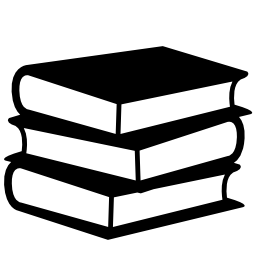
Control of authorities
- Management of MARC21 of NO-MARC records.
- Bibliographical Validation automatically verifies coincidences between the bibliographical records and the authorities records, immediately validating them once the material is classified
- It offers to manage “see” and “see also” relations, and necessary fields to establish hierarchies.
- Automatically generates files of authority from the records.
- Makes global changes to the bibliographic database from changes made by authorities.
Circulation
The circulation module defines different and independent circulation policies for each library. Regardless of the complexity of circulation policies, the Janium system is designed to be adaptable to the any institution’s way of working. This module can perform:
- Loans, returns, and material renewals.
- Print loan and return tickets.
- User registration.
- Management of sanctions and fines.
- Send notifications via email, print, or mobile phone (SMS) etc.
- Generation of no debt reports.
Loan History
The Janium system can be configured so that from the public catalogue the user can view their loan history. This history shows you:
- Classification, bar code, title, author.
- Account Number, user profile, library, date and time of loan, maturity and return.
- Date and time of loan, returns, and renewals of materials.
- Account Number of the operators who registered the loan and who recorded the return.
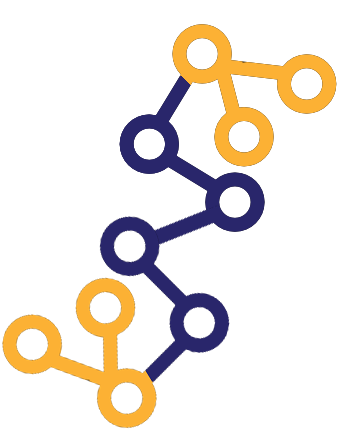
Loan requests
Through the public catalogue users are able to send a loan request to search for available material. This function allows the user to send a loan request of a given item to the circulation desk.When the user submits a request, the material is reserved for this user for a certain time (the reservation time may be configured to last minutes or hours) in order to allow the user to get to the circulation desk to check it out. Janium allows the library to generate reports with information about the time that takes a patron, from the moment he or she makes the request until the item is checked out, to complete a loan request . This function is particularly interesting for institutions whose patrons do not have access to the collections and must fill out an application form at the circulation desk to request the item .
Inventory
Through a very simple procedure for the operator, from the Modules of Management, Bibliographic Control and Circulation, it is possible to perform the physical inventory of the existing collections in each of the libraries without suspending the service.
- It allows the use of portable terminals
- It generates all reports automatically and very easily.
SIP2 interface
El Sistema Janium cuenta con la interfaz SIP2 para la conexión de equipos de auto-préstamo de diversos proveedores.
Subscription Control

Comprises management and subscriptions control functions which include:
- Prediction and receipt of fascicles.
- Complaints, by email, concerning fascicles which have not been received.
- Annulment and cancellation of fascicles.
- Automatic creation of MARC21 records of stock.
- Automatic creation of fascicles in the publication record.
- Reminder of subscription expiration dates.
Workflow
Janium operators create, in a simple way, prediction patterns for different publications, even those that have are irregular. Once a pattern has been created, control is very easy, all that is needed is to receive booklets for the system to automatically create inventory records (MARC items and inventories).
Acquisitions
- Maintains detailed control of purchases by cost center or budget.
- Control what is acquired through the normal procurement process, or by other means, such as exchange or donation.
- Know how much money has been committed or paid and how much money remains to be applied, either by the library or cost center.
- Management of suppliers, budget funds and purchase orders.
- Complaints and cancellations by email.
- Invoice record.
- Multiple currencies.
Reports and statistics

- Generates lists and statistics of: records, catalogues, authorities, users, use of the material, etc. based on specific filters, according to the particular needs of an institution.
- Exportation of results in csv files (to import in MS Office Excel).
- Designed to be used by the end user without the intervention of technical support.
Advanced Security
- Hierarchical levels assigned to users.
- Hierarchical levels assigned to bibliographical records, book copies, fields of information and digital objects.
- Electronic reference librarian.

Administration
- Vía Web. Does not require telnet session or SSH with the server.
- Immediate application of policies in real time
- Personalised configuration of all models

OAI-PMH
It keeps to the OAI-PMH regulations so that from certain points (service suppliers) searches that cover the gathered information in Janium can be made.
Janium includes a way to convert information stored in MARC21, ISIS and Dublin Core formats so that they are available through Janium’s OAI-PMH module.
What is Janium?
The powerful tool that allows for the management of any type of material, physical or digital, in a friendly and efficient way. Janium meets the needs of modern-day libraries and is prepared to take on any challenges the future may present.
